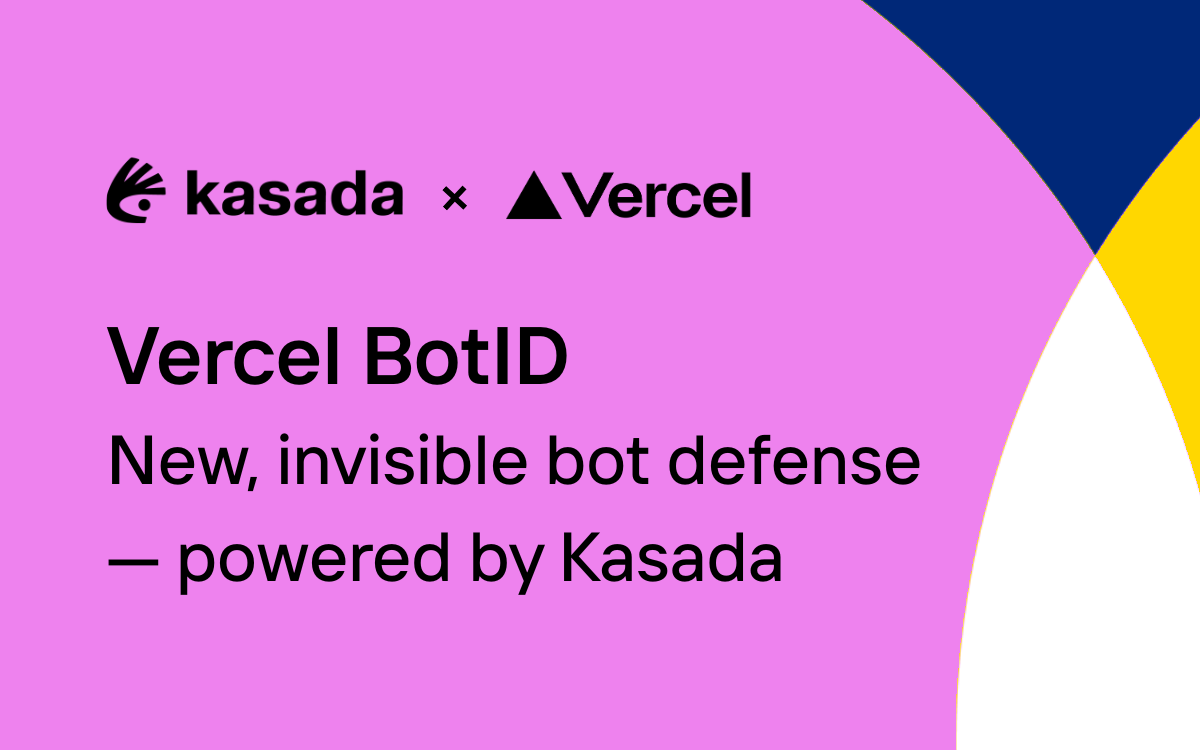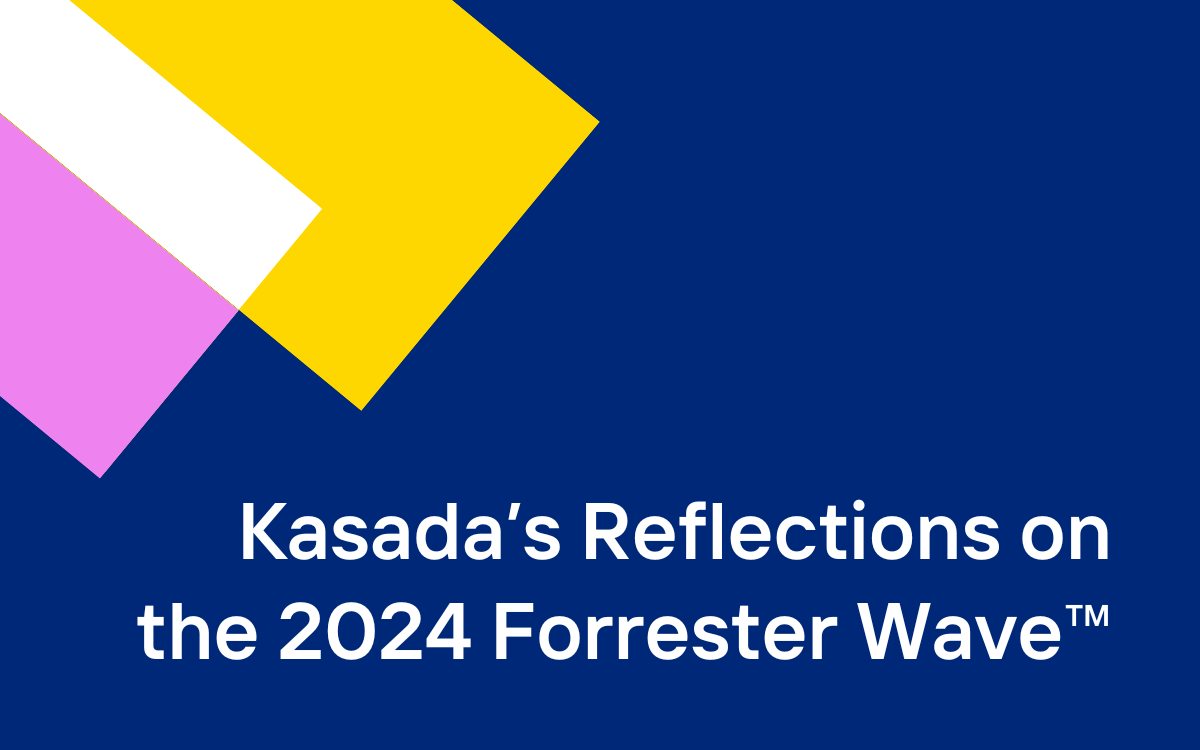Imagine a world where cybercriminals have easy access to countless online accounts, exploiting the one weakness that most people overlook – password reuse. This frightening reality is brought to life by credential-stuffing attacks. There are endless real-world examples of credential-stuffing attacks highlighting the need for not only credential-stuffing attack detection, but prevention as well. Understanding how credential-stuffing attacks work can be the first step in preventing them.
Short Summary
- Credential stuffing attacks occur when fraudsters use automation to login into accounts with stolen credentials.
- Organizations can reduce the risk of credential stuffing by implementing MFA, bot detection, anomaly detection and monitoring, employee education & password policies.
- Detecting and stopping the automation used to carry out credential stuffing attacks is one of the most effective ways to stop them.
Understanding Credential Stuffing Attacks
Credential stuffing abuse is a rising phenomenon in the cybersecurity landscape, involving the use of stolen credentials and automated bots to gain unauthorized access to user accounts. These attacks exploit the widespread practice of password reuse, which is all too common among internet users. Two primary factors drive the rise of credential stuffing attacks: the abundance of stolen credentials and the automation of such attacks.
Attackers can acquire stolen credentials through various methods, such as phishing, malware, and data breaches. To prevent credential-stuffing attacks, it is crucial to implement the appropriate cybersecurity measures. Some of these measures include breached password protection, multi-factor authentication (MFA), bot detection, anomaly detection and monitoring, employee education, and password policies.
Stolen Credentials and Their Role
Stolen credentials play a pivotal role in credential-stuffing attacks. These credentials, often obtained from data breaches, are the foundation of such attacks, as attackers use them to access multiple accounts. Attackers can acquire stolen credentials through a variety of methods, including phishing campaigns, malware infections, and data breaches.
As a result, the consequences of stolen credentials can be far-reaching and significant, especially in the context of credential-stuffing attacks and identity theft. The success rate of these attacks is largely attributed to password reuse, which increases the likelihood of compromised credentials being used across multiple sites allowing attackers to gain access to any account using the same username and password.
Bots and Automation
In the world of credential-stuffing attacks, automation is king. Bots and automation play a crucial role in these attacks, as they enable attackers to attempt logins on a massive scale, overwhelming security measures.
By using bots, attackers can automate the process of attempting logins with stolen credentials at an unprecedented scale. This not only increases the chances of success, but also makes it incredibly difficult for security teams to detect and block these attempts in real-time.

Comparing Credential Stuffing with Brute Force Attacks
While credential stuffing attacks share some similarities with brute force attacks, they differ in several key aspects. In a brute force attack, the attacker attempts to guess passwords or encryption keys by submitting numerous potential combinations of characters until the correct one is identified.
On the other hand, credential stuffing attacks utilize stolen credentials and focus on exploiting the prevalence of password reuse among users. Credential stuffing attacks have a higher success rate compared to brute force attacks due to the widespread issue of password reuse. This makes them a more attractive attack vector for cybercriminals, as the chances of gaining unauthorized access to multiple accounts are significantly higher.
Attack Methods
The attack methods used in credential stuffing and brute force attacks differ significantly. In credential stuffing attacks, attackers use stolen login credentials from one service to attempt to gain access to accounts on multiple other services. These attacks involve systematically inputting breached usernames and password credentials to gain access to multiple sites.
In contrast, brute force attacks are trial-and-error methods employed by attackers to guess passwords or encryption keys by submitting numerous potential combinations of characters until the correct one is identified. Brute force attacks attempt to exploit weak passwords and are often a precursor to credential stuffing attacks.
Success Rates and Challenges
Credential stuffing attacks have a relatively low success rate, estimated to be between 0.2% to 3%. However, they remain a popular attack vector due to their cost-effectiveness and ease of execution. Research shows that only 0.1% of hacked credentials used on another service will give access. This indicates how hard it is to breach an account. While the success rate remains low, the opportunity for credential stuffing attacks remain rather high as it has been observed that 65% of people tend to reuse passwords across their accounts, thus providing cybercriminals with a greater opportunity to gain access to multiple accounts and making it a more challenging threat to defend against than brute force attacks.
Organizations must implement a combination of security measures to effectively combat these attacks, including unique passwords, multi-factor authentication, and continuous monitoring for suspicious activity.

The Consequences of Credential Stuffing Attacks
Credential stuffing attacks can lead to significant consequences for both individuals and organizations. Some of the repercussions of these attacks include financial loss, decreased brand reputation, decreased customer trust, and increased operational costs. According to the Ponemon Institute’s “Cost of Credential Stuffing” report, businesses incur an average of $6 million annually due to credential stuffing, including application downtime, customer attrition, and increased IT expenses.
In some cases, companies have been fined for their lack of security measures which led to credential-stuffing attacks. For example, Uber was issued a fine of £385,000 due to “a series of avoidable data security flaws” that resulted in the data of approximately 2.7 million UK customers being exposed. These consequences highlight the importance of implementing robust security measures to protect data leaks that could potentially lead to credential-stuffing attacks.
Essential Techniques to Prevent Credential Stuffing
Preventing credential-stuffing attacks requires a combination of techniques. Some essential techniques include multi-factor authentication (MFA), anomaly detection, monitoring, employee education, password policies, and bot detection. By implementing these measures, organizations can effectively reduce the risk of credential-stuffing attacks and protect their valuable data and systems.
Each of these techniques plays a crucial role in securing user accounts and preventing unauthorized access. In the following sections, we will delve deeper into these techniques and explore how they can be utilized to combat credential-stuffing attacks.
Multi-Factor Authentication (MFA)
Multi-factor authentication (MFA) is an effective method for preventing credential-stuffing attacks. MFA requires users to provide two or more pieces of evidence to verify their identity, making unauthorized access more difficult. By implementing MFA, organizations can significantly reduce the risk of credential stuffing attacks and protect their user accounts.
Some common forms of MFA include biometric authentication (e.g., fingerprint recognition), one-time passwords (OTP) sent to a device associated with the user, and emails sent to a secured account. These additional authentication methods provide an extra layer of security, ensuring that even if an attacker manages to obtain a user’s password, they will still be unable to gain access to the account without the other required authentication factors.
MFA is not foolproof, credential stuffing attacks generate an extremely high volume of login requests, driving up costs from OTP providers. These verification methods can also be intercepted through phishing attempts aimed at tricking users into giving the attacker their OTP.
Anomaly Detection and Monitoring
Anomaly detection and monitoring can help organizations identify unusual login attempts, traffic patterns, and user behavior, allowing for early detection and response to potential credential-stuffing attacks. By analyzing multiple data points related to user behavior, organizations can spot anomalies that may indicate a credential-stuffing attack in progress.
In addition to detecting anomalies, ongoing monitoring of systems and networks can provide valuable insights into potential threats and vulnerabilities, enabling organizations to address them proactively. By implementing anomaly detection and monitoring as part of their cybersecurity strategy, organizations can significantly reduce the risk of credential-stuffing attacks and other types of cyber threats.
However, relying solely on anomaly detection has its flaws. Bots are highly sophisticated looking and acting just like humans. If your security is only looking for unusual behavior you will likely miss most modern bots.
Employee Education and Password Policies
One of the most effective ways to reduce the risk of credential stuffing attacks is through employee education and robust password policies. By educating employees about the dangers of password reuse and the importance of using unique, strong passwords for each account, organizations can significantly decrease the likelihood of credential-stuffing attacks.
In addition to employee education, implementing password policies that require regular password changes, minimum password length, and complexity can further reduce the risk of credential-stuffing attacks. In the following sections, we will explore employee education and password policies in greater detail.
Training and Awareness Programs
Training and awareness programs play a crucial role in helping employees understand the risks of password reuse and the importance of using unique, strong passwords for each account. These programs can educate employees on various aspects of cybersecurity, including the dangers of credential-stuffing attacks and the best practices for creating and managing passwords.
By participating in training and awareness programs, employees can gain valuable knowledge that will help them protect their accounts and the organization’s data from unauthorized access. These programs can also serve as a reminder for employees to regularly update their passwords and adhere to the organization’s password policies.
Implementing Password Policies
Implementing password policies is another essential step in reducing the risk of credential-stuffing attacks. A strong password policy should include standards for password length, complexity, and expiration. Furthermore, it should provide guidance for creating and managing passwords, such as not sharing passwords with others, regularly changing passwords and avoiding the use of the same password for multiple accounts.
Organizations should also consider implementing multi-factor authentication and other advanced technologies to protect against credential-stuffing attacks. By combining employee education, password policies, and other security measures, organizations can effectively combat credential-stuffing attacks and safeguard their data and systems.
Bot Detection
Implementing bot detection can help identify and block automated bots used in credential stuffing attacks. Bot detection involves analyzing web traffic to identify and differentiate between bot and human activity, as well as between malicious and legitimate bots.
Identifying and blocking the malicious automation used to conduct credential stuffing attacks at scale is the best way to prevent them. Because there is such a low degree of success attackers need to launch credential stuffing attacks on a massive scale in order to turn a profit. If you can remove the ability to launch at that scale you can remove the attackers incentive to attack your site.
Examples of credential stuffing in the news
There have been a number of high-profile cases involving credential stuffing. A lot of people have heard of these data breaches but they did not realize they were a consequence of credential stuffing. Let’s take a look at some of them so you can get a better understanding.
Nintendo Data Breach
In March of 2020, thousands of users reported that there had been unauthorized logins to their accounts on Nintendo. There were many accounts compromised, with personal information like names, addresses, and emails being accessed. The gaming powerhouse stated that the credentials were either stolen via phishing, credential stuffing, or a combination of both.
Dunkin Donuts Data Breach
Dunkin Donuts was also a victim of a credential stuffing attack targeted at their rewards program. The incident exposed account numbers, email addresses, phone numbers, and other types of personal information. Dunkin Donuts stated that they believed thousands of credentials had been accessed. It is believed that it is a chief example of the impact of credential stuffing.
Zoom Data Breach
Of course, we cannot ignore the Zoom breach. Zoom has really taken off as a consequence of the pandemic and the subsequent mass work-from-home switch. Zoom may be one of the biggest video conferencing services on the market, yet it has experienced a number of different cybersecurity issues. Zoom Bombing has been one of these problems, which has seen uninvited users crash Zoom meetings. It has also been confirmed that over half a million password and username combinations are being sold and purchased on the DarkWeb. These accounts are confirmed credential stuffing attacks, rather than being a breach on the Zoom side of things. Although a lot of people rely on Zoom while working from home and the company is making improvements from a security perspective, it is still critical to use two-factor authentication and to switch up your password on a regular basis.
Kasada for Bot Detection to Stop Credential Stuffing Attacks
Credential-stuffing attacks pose a significant threat to individuals and organizations alike. By understanding the mechanics of these attacks and implementing a combination of security measures such as multi-factor authentication, employee education, password policies, and bot detection, it is possible to effectively combat credential stuffing and account takeover attacks and protect valuable data and systems.
Kasada has the answer to blocking credential stuffing attacks. Our solution stops malicious login requests from even entering your infrastructure where damage can be done deterring synthetic traffic with a challenge that makes brute force measures like account takeover and credential stuffing useless to conduct at scale.
If you’re ready to take action, we can help. Bot mitigation is our specialty at Kasada, and we’re here to help you protect your website or mobile app from automated threats. Request your demo today and learn how the most intelligent bot mitigation solution on the market can help protect your information from credential stuffing attacks.
Frequently Asked Questions
What is an example of a credential-stuffing attack?
An example of a credential stuffing attack is when an attacker takes a breached database and tries the credentials on multiple websites, looking for successful logins to gain access.
This type of attack is becoming increasingly common, as attackers are able to easily obtain large amounts of stolen credentials from data breaches. They can then use these credentials to gain access to other websites and services.
To protect against credential stuffing attacks.
How is credential stuffing accomplished?
Credential stuffing is a cyberattack technique wherein attackers use lists of leaked user credentials to try and gain access to systems. The automated attack utilizes bots to try out the list of compromised username/password pairs in order to fraudulently gain access to user accounts.
What type of vulnerability is credential stuffing?
Credential stuffing is a type of cyberattack in which stolen usernames and passwords from one organization are used to access accounts at another. Attackers exploit digital interfaces and login forms, using bots for automation and scale, to gain unauthorized access to customer accounts.
What are the primary factors driving the rise of credential-stuffing attacks?
The availability of stolen credentials and the ability to automate attacks have enabled an increase in credential-stuffing attacks.
What is the difference between credential stuffing and brute force attacks?
Credential stuffing attacks utilize stolen credentials while brute force attempts to guess passwords or encryption keys, making credential stuffing more successful due to the prevalence of password reuse.
Brute force attempts to guess passwords or encryption keys are less successful than credential stuffing attacks because of the prevalence of password reuse.