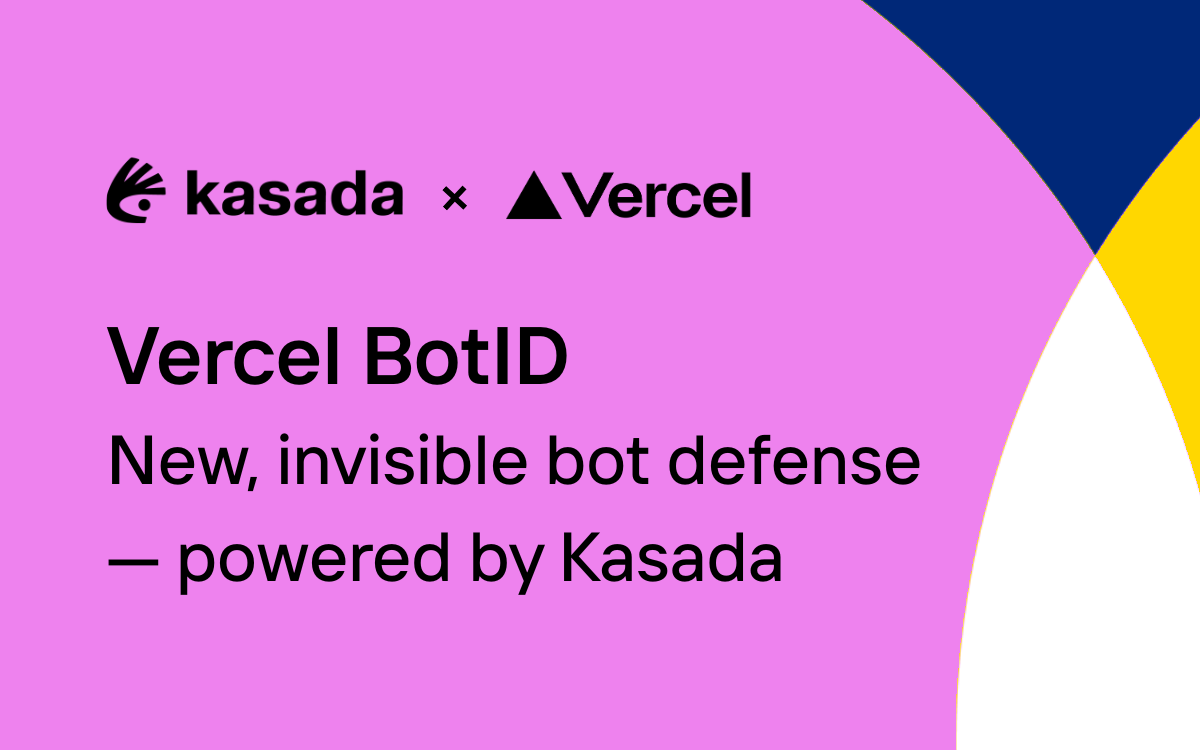Account takeover happens when an attacker uses stolen credentials to access a legitimate account. Once inside, they can steal information, drain funds, or impersonate real users to commit fraud. The danger is in the disguise. Every login looks legitimate, even when it isn’t.
You don’t see a red flag or a flashing alert. You see a normal sign-in. And that’s exactly how account takeover works. It hides in plain sight.
Today’s attackers don’t need to hack through firewalls or write advanced code. They just need your password — or one that looks enough like it. With billions of stolen credentials circulating on the dark web, automation does the rest. Bots can test thousands of logins in seconds, slipping through before security teams even notice.
The result? A growing wave of silent breaches that cost businesses billions each year in fraud, chargebacks, and lost customer trust. But understanding how account takeover works is the first step to stopping it.
How account takeover works.

Most account takeovers don’t start with a hack. They start with a password that’s been sitting in a forgotten database for years, waiting to be used again.
Attackers gather those credentials from old data breaches, phishing campaigns, or malware logs — a constant supply chain of stolen usernames and passwords available for purchase on the dark web. They don’t have to break in. They just log in.
From there, automation takes over. Thousands of bots run through millions of stolen logins across websites, apps, and APIs, testing for a match. It’s a process called credential stuffing, and it’s how attackers turn someone else’s password mistake into your company’s problem. It isn’t dramatic, but it’s devastatingly effective.
You log in to your account without thinking twice. So does the attacker. To your system, both look identical — same device type, same browser, same location pattern. The login succeeds. Access granted.
Once inside, attackers move quickly. Some change passwords and lock out legitimate users. Others quietly drain accounts, reroute notifications, or sell access to other criminals. The most dangerous ones stay hidden, using one compromised account as a stepping stone into deeper systems.
That’s the quiet reality of account takeover attacks: they don’t announce themselves. They blend in with everyday behavior, slipping through unnoticed until the damage is already done.
A closer look at the stages of an account takeover attack.
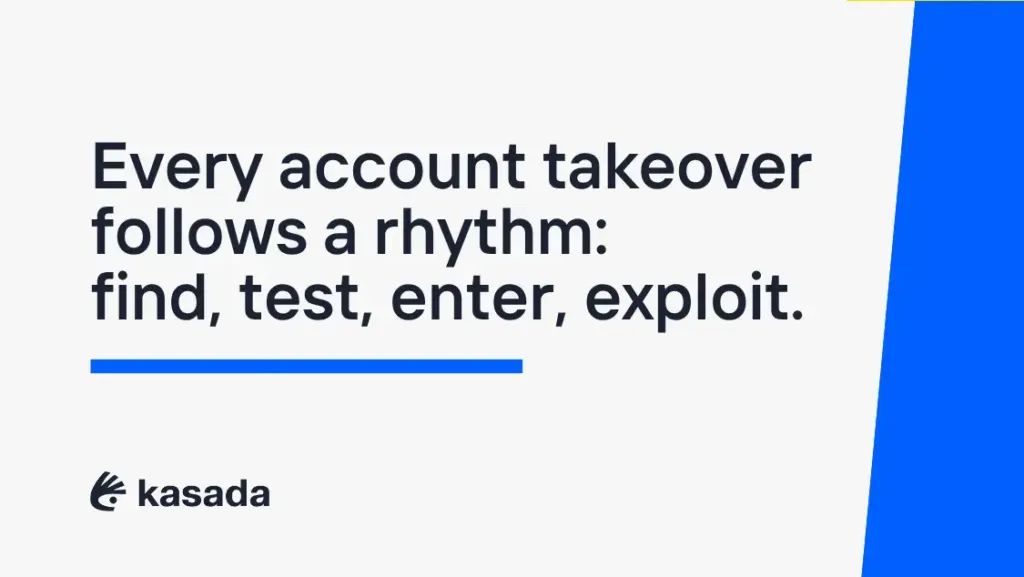
Every account takeover follows a rhythm: find, test, enter, exploit. The tools change, but the playbook is consistent. Knowing where and how attackers operate gives you the leverage to stop them before they cause damage.
1. Credential harvesting
This is the supply chain. Data breaches, phishing campaigns, and malware create a steady stream of usernames and passwords that end up sold on underground markets. Sometimes credentials come from a leaked database, sometimes from a careless employee who reused a password, and sometimes from a user tricked by a convincing phishing email. The common thread is the same: attackers collect millions of credentials and package them for reuse.
Why it matters: once credentials are available, an attacker does not need to discover a weakness in your site. They only need to try what the market already offers.
2. Automated attacks
With credentials in hand, attackers scale through automation. Bots run credential stuffing and brute-force scripts across login pages, mobile apps, and APIs. Each attempt is small enough to look like normal traffic, but the volume turns normal into suspicious. Modern bots can mimic human behavior, pause between attempts, rotate IP addresses, and even simulate mouse movement to avoid simple defenses.
Account takeover detection hint: look for patterns rather than single events — spikes in login attempts, clusters of failed resets, or repeated requests from the same service provider. Those are the fingerprints bots leave behind.
3. Account access
When a match is found, the attacker gains access quietly. The login appears like any other successful sign-in, so standard monitoring often misses it. From the attacker’s perspective, the goal is to stay invisible while they map the victim’s account and identify where value sits.
Mini-payoff: a single successful login can provide everything an attacker needs to escalate. They may change recovery contact details, create payment methods, or look for admin privileges. Small moves early lead to big consequences later.
4. Exploitation
Inside the account, attackers act fast. Some immediately cash out: transferring funds, redeeming loyalty rewards, or making fraudulent purchases. Others take a slower approach: harvesting personal details, pivoting to connected accounts, or reselling access on the black market. Many use compromised accounts as footholds to attack other systems inside your environment.
Real example: retail loyalty programs and fintech accounts are common targets because they mix stored value with personal data. When attackers chain compromises, chargebacks, support costs, and reputational damage compound quickly.
Early warning signs and defensive steps.
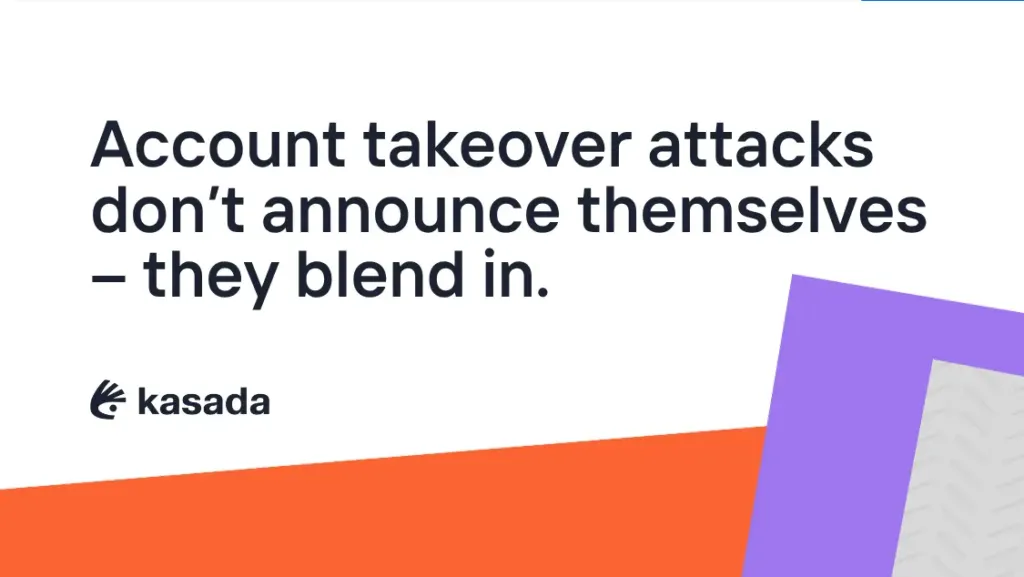
Account takeover attacks rarely announce themselves, but they leave traces if you know where to look. These are some of the most common indicators — and the actions your security team should take before small signals become major incidents.
Watch for these signs
- Unusual login patterns. Logins from new locations, devices, or at odd hours may signal automated testing.
- Spikes in failed logins. Repeated credential errors can indicate bots probing your login page.
- Multiple accounts triggering password resets. Attackers often try to reset passwords in bulk once they find a potential match.
- Unexpected changes to contact or recovery info. A classic move for attackers trying to maintain access.
- Increase in fraud reports or support tickets. Customers might notice suspicious activity before your monitoring tools do.
Respond with these defenses
- Use real-time bot detection. Stop automation before it reaches your authentication flow.
- Enable adaptive authentication. Require additional verification for unusual behavior or locations.
- Limit login attempts and enforce password hygiene. Prevent brute-force behavior and credential reuse.
- Monitor traffic anomalies continuously. Look for subtle spikes or repeated access patterns.
- Educate your users. Awareness reduces phishing and password reuse — two of the biggest ATO enablers.
Why account takeover is on the rise.
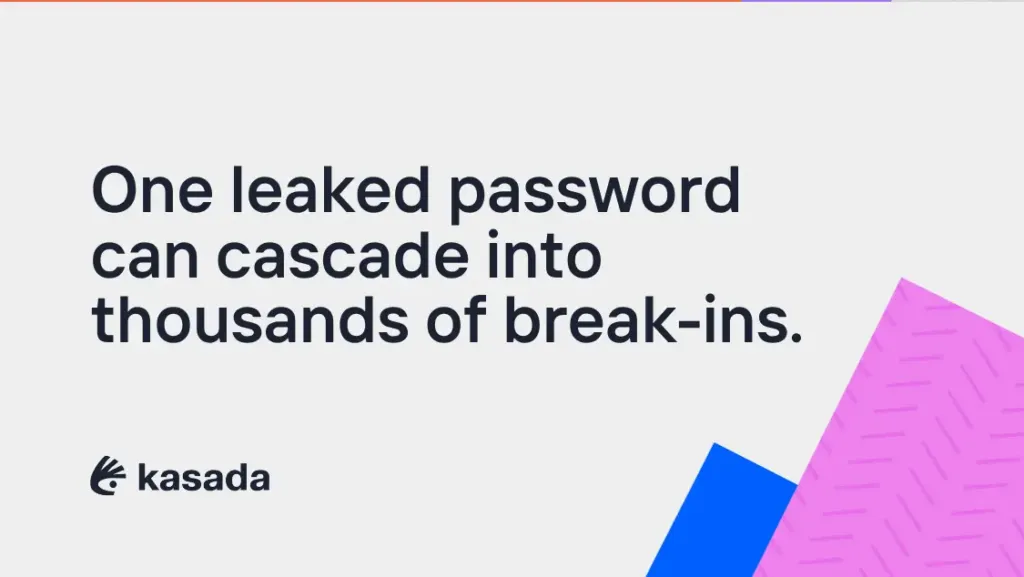
Account takeover isn’t slowing down. Between 2019 and 2021, attacks surged by more than 300%, according to Help Net Security. The reason is simple: stolen credentials are cheap, bots are everywhere, and the reward is worth the risk.
Every breach, leak, and phishing scam adds more fuel to the fire. Once a password is exposed, it doesn’t disappear — it circulates indefinitely across dark web marketplaces and hacking forums. For just a few dollars, attackers can buy thousands of stolen logins bundled like wholesale data packs. From there, automation takes over.
We’ve seen the damage play out across every industry:
- In 2013, Target paid $185 million in settlements after attackers breached its systems and stole millions of payment records.
- In 2018, Ticketmaster suffered a massive account takeover incident that exposed customer data and resulted in a $1.25 million GDPR fine.
Retailers, banks, streaming platforms, and delivery apps all face the same problem: convenience creates vulnerability. The same seamless login experiences users love are the ones attackers exploit. And because so many people reuse passwords across multiple accounts, one compromised credential can cascade into dozens of successful break-ins.
Attackers don’t need to outsmart your security team. They just need to outscale it. With automation, they can test stolen credentials across hundreds of sites in minutes — no coding genius required, just persistence and processing power.
This mix of low effort and high payoff makes account takeover one of the most profitable forms of online fraud today. The result is a threat that feels both invisible and inevitable — unless you change how you fight it.
Why account takeover is so hard to stop.
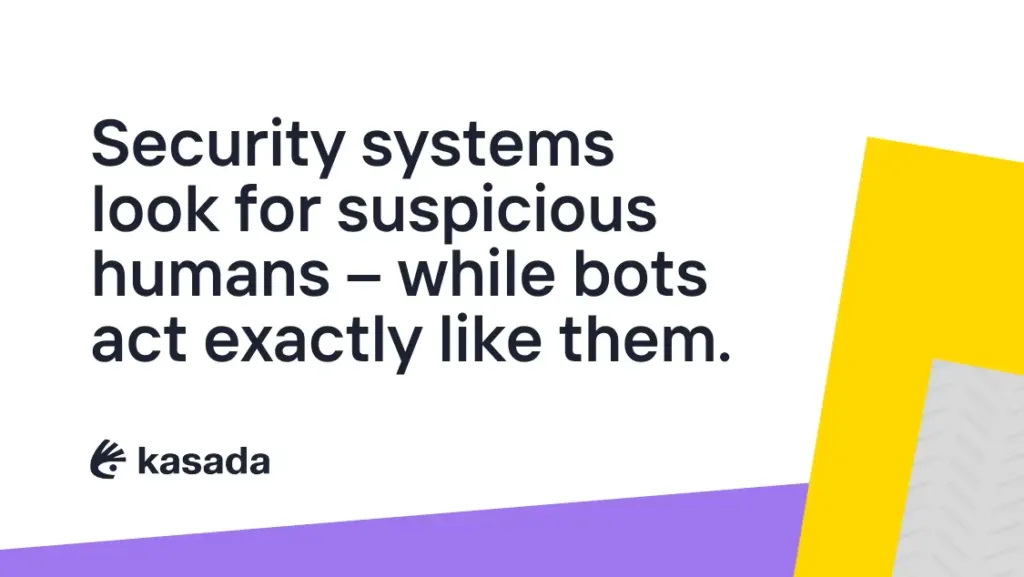
Account takeover isn’t chaos. It’s strategy. It’s built on automation, low-cost tools, and a constant stream of stolen credentials. Attackers don’t need to be brilliant — they just need to be patient. Consistency wins more than creativity.
The problem is that most defenses were designed to detect people, not programs. Security systems look for suspicious human behavior — a shaky cursor, an unusual click pattern, an impossible location change — while bots behave exactly the way a normal user should. It’s a quiet reversal of trust: technology tricked by technology.
And it’s working.
Firewalls and fraud tools scan for anomalies while bots slip through with pixel-perfect precision. Automated systems now solve CAPTCHAs faster than humans. They simulate mouse movements, mimic typing delays, and rotate IP addresses so effectively that traditional detection tools can’t tell the difference between a genuine customer and a script running on autopilot.
Even multi-factor authentication (MFA), once considered a strong safety net, isn’t foolproof anymore. Attackers now intercept one-time passcodes, exploit push fatigue, and use social engineering to trick users into approving fraudulent logins.
By the time a traditional security stack realizes something is wrong, it’s already too late. The credentials have been used, the accounts have been compromised, and the data has been monetized.
Real prevention doesn’t start at the moment of login — it starts long before.
The key is identifying automation for what it is, blocking it before it ever reaches your authentication layer, and removing the advantage that makes account takeover profitable in the first place: easy, repeatable success.
That’s the difference between reactive defense and proactive protection. One cleans up the mess. The other prevents it from ever happening.
Types of account takeover fraud.
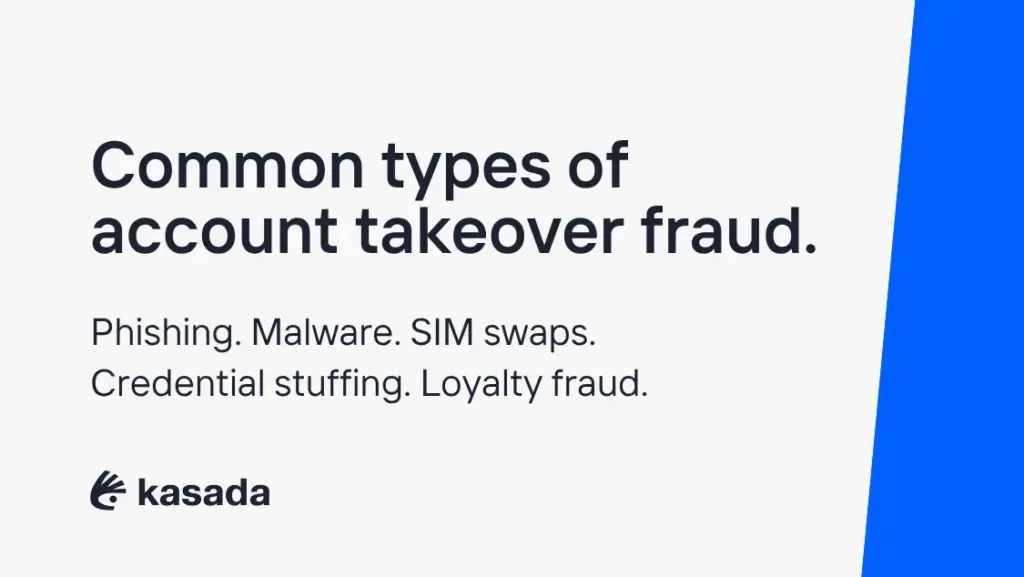
Account takeover comes in many forms, but they all have the same goal: access. Once an attacker gets in, they can use your account for financial theft, data harvesting, or large-scale credential farming. Understanding each method helps reveal where your defenses may be weakest — and why automation makes them so hard to stop.
1. Phishing
Phishing is social engineering in its most convincing form. Instead of breaking in, attackers send an invitation. A polished email, text message, or fake login page asks you to verify a payment, reset a password, or confirm an order. One click later, your credentials are handed over.
Phishing isn’t about technology. It’s about timing, trust, and human behavior. The message looks familiar, the logo looks right, and the language feels urgent. The attacker doesn’t need to force the door open when they can persuade you to unlock it yourself.
2. Malware
Malware hides in plain sight: an attachment in your inbox, a software update prompt, or a download that seems harmless. Once installed, it quietly records keystrokes, captures screenshots, and steals session cookies — giving attackers full access without ever needing your password.
Some types of malware even let attackers hijack active sessions in real time, impersonating users before they log out. The data collected is sold, traded, or used for new attacks. Malware doesn’t need to be clever; it just needs curiosity on the victim’s part and one careless click.
3. SIM swapping
SIM swapping targets your phone number, not your password. Attackers contact a mobile carrier and convince them to transfer your number to a SIM card they control — a simple trick that gives them everything they need to bypass authentication.
Once the number is transferred, all your verification codes, password resets, and account recovery messages go straight to them. Within minutes, they can take over banking apps, email accounts, and crypto wallets — all before you realize your signal has gone silent.
4. Man-in-the-middle attacks
In a man-in-the-middle attack, the criminal positions themselves between you and a legitimate website or service. You think you’re logging into a trusted platform, but every keystroke and click is being intercepted — and sometimes altered — before reaching its destination.
Everything looks normal on your end: the site loads, the login succeeds, and the confirmation email arrives. But behind the scenes, your credentials are already in someone else’s hands. The illusion of security is what makes this attack so effective.
5. Credential stuffing
Credential stuffing is the most common and automated form of account takeover. Attackers use bots to test stolen usernames and passwords across dozens or hundreds of sites at once. It’s not sophisticated, but it’s brutally efficient.
Because many users recycle the same passwords across multiple platforms, one leaked credential can unlock everything — from online banking to streaming subscriptions. By the time one account is secured, several others may already be compromised.
Why these methods work.
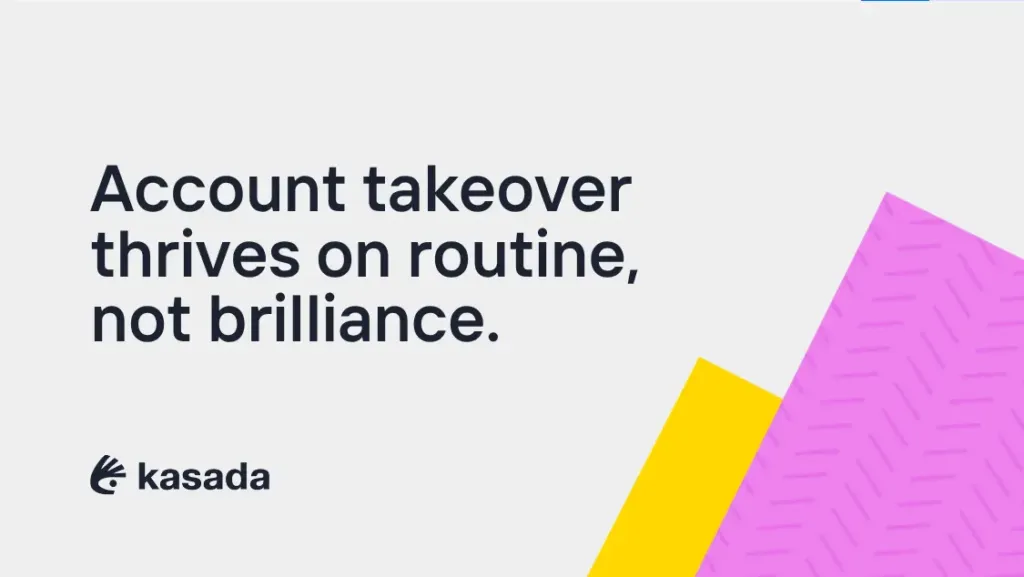
Every method of account takeover succeeds for the same reason: predictability. Attackers don’t need to be innovative when people — and systems — keep making the same mistakes.
Humans reuse passwords. They click links that look legitimate. They trust that a login page on a familiar domain is safe. Systems, meanwhile, are built to recognize familiar behavior — not to question it. Bots exploit both sides of that equation: human habits and machine assumptions.
Attackers thrive on repetition and automation. Once they find a process that works, they scale it. One password becomes hundreds of logins. One breach becomes thousands of compromised accounts. It’s not about genius. It’s about volume.
And because so much of the internet is designed for speed and convenience, even well-intentioned users and businesses create openings. Password fatigue, saved credentials, and single sign-on shortcuts all make security feel invisible — until it fails.
That’s why stopping account takeover isn’t just about stronger passwords or new authentication tools. It’s about smarter defense. One that understands the rhythm of automation, spots abnormal patterns that humans can’t, and stops attacks before they ever begin.
That’s where modern prevention starts: not with users doing everything right, but with systems designed to make doing wrong a lot harder for attackers.
How Kasada stops account takeover.
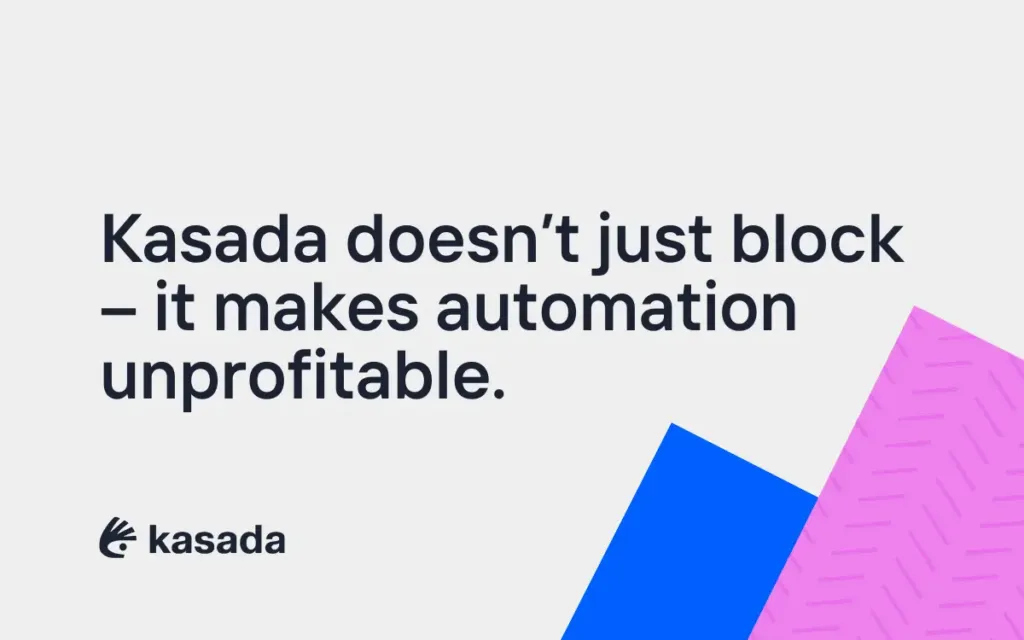
Most security tools look for trouble after it starts. Kasada stops it before it begins.
Traditional defenses react to symptoms — failed logins, flagged sessions, suspicious traffic patterns. By the time alerts appear, attackers have already tested thousands of credentials or breached live accounts. Kasada flips that model.
Our platform detects and blocks malicious automation the moment it appears, long before bots ever reach your login page. It doesn’t just recognize attacks — it understands them. By identifying the telltale signs of automated behavior early, Kasada prevents credential stuffing, brute force, and scripted fraud from even starting.
Attackers depend on efficiency. They rely on low-cost automation to test massive numbers of logins quickly. Kasada removes that advantage entirely. By disrupting the economics of automation, we make account takeover unprofitable. Bots waste their time, burn through resources, and eventually move on to easier targets.
For your team, there’s no constant rule-tuning, script chasing, or overnight monitoring. Kasada adapts in real time, staying ahead of new attack patterns automatically. Behind it all is a team that has spent years studying adversaries — not just their tools, but their tactics and motivations.
Kasada doesn’t just block bots. It disarms them.
Your logins stay secure, your customers stay confident, and your brand remains trusted.
Frequently asked questions.
What is account takeover (ATO) fraud?
Account takeover (ATO) fraud happens when attackers gain unauthorized access to user accounts, often using stolen credentials or automated bots. Once inside, they can steal funds, harvest sensitive data, or use the account as a launchpad for further attacks. In most cases, victims don’t realize anything is wrong until transactions, passwords, or customer data have already been altered.
How does an account takeover attack work?
Most ATO attacks begin with stolen usernames and passwords from previous breaches, phishing scams, or malware logs. Bots then test those credentials across multiple websites until one works — a tactic known as credential stuffing. Once a login succeeds, attackers move fast: changing passwords, rerouting notifications, transferring funds, or selling the compromised access to others. What starts as one password leak can cascade into a chain of successful intrusions.
What are the signs of an account takeover?
Account takeover attacks are designed to look ordinary, but the signs are there if you know where to look.
Watch for:
- Logins from new or unusual locations.
- A sudden spike in failed login attempts.
- Password resets or MFA prompts you didn’t request.
- Unexplained transactions or changes in user details.
For organizations, an increase in “forgot password” requests or traffic spikes on login pages may point to automated testing behind the scenes.
Why are account takeovers increasing?
Automation and accessibility are driving the surge. Bots can attempt millions of logins in minutes, and stolen credentials are cheap and abundant on the dark web. Between 2019 and 2021, ATO attacks rose by 307%, according to Help Net Security. The combination of low cost, high scale, and weak password hygiene makes ATO one of the fastest-growing forms of online fraud today.
Who are common targets of account takeover?
Any business that uses logins is a potential target — from retailers and banks to streaming services and delivery apps. Attackers focus on platforms with high user volume and valuable stored data. Notable examples include the Target breach (2013), where millions of payment records were exposed, and the Ticketmaster attack (2018), which led to significant GDPR penalties. The lesson is universal: if users sign in, attackers will try to get in too.
How can businesses prevent account takeover?
Traditional safeguards like MFA and CAPTCHA provide some account takeover protection, but they’re not enough on their own. Attackers now automate ways around both. The real solution is prevention — stopping automated attacks before they reach your login page.
That’s what Kasada was built for.
By detecting and blocking malicious automation in real time, Kasada prevents credential stuffing, bot-driven fraud, and large-scale login abuse from ever gaining traction. It keeps your users safe, your data protected, and your security team one step ahead.